Apple Watch Series 11: Features You Can’t Miss – Top Health Insights
The Apple Watch Series 11 has arrived, bringing a host of innovative health features that are set to redefine personal wellness monitoring. With advancements like hypertension notifications, sleep score analysis, and enhanced durability, this latest model is more than just a timepiece—it’s a comprehensive health companion. In this article, we’ll delve into the standout health features of the Apple Watch Series 11 that you simply can’t afford to miss.
Hypertension Monitoring: A Lifesaver on Your Wrist
Hypertension, often dubbed the “silent killer,” affects approximately 1.3 billion adults worldwide. The Apple Watch Series 11 introduces a groundbreaking feature that monitors blood pressure using its optical heart rate sensor. By analyzing blood vessel responses over 30 days, the watch can alert users to potential high blood pressure levels. If an alert is received, users are advised to measure their blood pressure using a third-party cuff and consult a healthcare provider. This proactive approach empowers users to take charge of their cardiovascular health.
Sleep Score: Understanding Your Sleep Quality
Quality sleep is crucial for overall health, and the Apple Watch Series 11 provides insights into your sleep patterns through its Sleep Score feature. By analyzing factors such as sleep duration, wake frequency, and sleep stages, the watch assigns a score that reflects your sleep quality. This information helps users identify areas for improvement and make informed decisions to enhance their sleep hygiene.
Sleep Apnea Detection: Monitoring Breathing Disturbances
Sleep apnea is a condition characterized by repeated interruptions in breathing during sleep, leading to increased risks of hypertension, type 2 diabetes, and cardiovascular issues. The Apple Watch Series 11 can monitor for breathing disturbances over time and notify users of possible sleep apnea. This feature enables early detection and encourages users to seek appropriate medical attention.
Vitals App: Your Daily Health Snapshot
The Vitals app on the Apple Watch Series 11 provides a comprehensive overview of your overnight health metrics, including heart rate, respiratory rate, wrist temperature, and sleep duration. If multiple metrics fall outside your typical range, the app notifies you, allowing for timely intervention and informed health decisions.
ECG App: Monitoring Heart Health
The ECG app enables users to check for signs of atrial fibrillation (AFib) by generating a single-lead electrocardiogram directly from the wrist. This feature provides valuable insights into heart health and can aid in early detection of potential issues.
Enhanced Durability and Battery Life
The Apple Watch Series 11 boasts a more durable Ion-X glass display, which is twice as scratch-resistant as previous models. This enhancement ensures longevity and resilience, making it suitable for various activities. Additionally, the watch offers up to 24 hours of battery life and supports fast charging, providing 8 hours of use with just 15 minutes of charging.
5G Connectivity: Staying Connected on the Go
Equipped with 5G connectivity, the Apple Watch Series 11 allows users to make calls, send messages, and access apps without the need for an iPhone nearby. This feature enhances convenience and ensures users remain connected, whether at home, at work, or on the move

10 Related Questions & Answers –
1. How accurate is the Apple Watch Series 11’s hypertension monitoring?
The Apple Watch Series 11’s hypertension monitoring feature is designed to provide early warnings rather than replace medical-grade devices. Using its optical heart sensor, the watch analyzes subtle changes in blood vessel responses and heart rate patterns over time. While it can alert users to potential high blood pressure, accuracy may vary based on wrist placement, skin tone, and activity levels. Apple recommends confirming readings with a traditional blood pressure cuff for precise diagnosis and consulting a healthcare provider if alerts are frequent.
- iOS 26: New Features & Compatible Devices You’ll Love – Apple Update
- iPhone 17 Release Date & Leaks: What USA Fans Must Know
2. Can the Apple Watch Series 11 detect sleep apnea?
Yes, the Apple Watch Series 11 includes sleep apnea detection by monitoring breathing patterns and identifying irregularities such as pauses in breathing during sleep. It tracks oxygen saturation and respiratory rate overnight, alerting users to potential signs of sleep apnea. However, it is a screening tool and not a substitute for clinical diagnosis. Individuals suspecting sleep apnea should seek a formal sleep study for confirmation.
3. What is the Sleep Score feature on the Apple Watch Series 11?
The Sleep Score feature evaluates sleep quality based on multiple factors including duration, sleep stage consistency, wake frequency, and heart rate trends. It assigns a numerical score each morning to summarize the overall restfulness of the night. Users can track trends over time, understand sleep patterns, and receive suggestions to improve sleep habits, such as adjusting bedtime routines or optimizing the sleep environment.
4. How do I set up the Vitals app on my Apple Watch Series 11?
Setting up the Vitals app is straightforward. Open the Health app on your iPhone, navigate to the Vitals section, and follow prompts to enable monitoring of heart rate, respiratory rate, and wrist temperature. The watch automatically collects data during daily wear and sleep. Users can view summaries and alerts directly in the Vitals app, making it easy to track changes in real time.
5. What is the battery life of the Apple Watch Series 11?
The Apple Watch Series 11 offers approximately 24 hours of battery life with typical usage. Fast charging allows around 8 hours of operation after just 15 minutes of charging, making it convenient for users who wear the watch overnight for sleep tracking while still maintaining daytime functionality.

6. Does the Apple Watch Series 11 support 5G connectivity?
Yes, the Apple Watch Series 11 supports 5G connectivity on cellular models, enabling faster data transfers, seamless calls, messaging, and app usage without requiring the paired iPhone nearby. This ensures continuous connectivity for health alerts and notifications while on the go.
7. How does the ECG app work on the Apple Watch Series 11?
The ECG app uses built-in electrodes to capture a single-lead electrocardiogram from the wrist. By placing a finger on the Digital Crown, users can generate an ECG waveform in 30 seconds, which is analyzed for signs of atrial fibrillation (AFib). The app stores results in the Health app for review and can be shared with healthcare providers if needed.
8. What health features are available on the Apple Watch Series 11?
The Apple Watch Series 11 offers hypertension monitoring, ECG, sleep tracking with Sleep Score, sleep apnea detection, SpO2 monitoring, heart rate notifications, respiratory rate tracking, and fall detection. Combined with the Vitals app and workout tracking, it provides a holistic overview of daily and long-term health metrics.
9. How do I monitor my sleep with the Apple Watch Series 11?
Sleep monitoring involves wearing the watch overnight while Sleep Tracking is enabled in the Health app. The watch records heart rate, oxygen saturation, respiratory rate, and movement to determine sleep stages. Each morning, the Sleep Score and detailed trends are available in the Health app, helping users understand their sleep patterns and identify areas for improvement.
10. Is the Apple Watch Series 11 waterproof?
Yes, the Apple Watch Series 11 has a water resistance rating of 50 meters under ISO standard 22810:2010. It is safe for swimming, showering, and shallow-water activities but should not be used for scuba diving, water skiing, or high-velocity water sports.

You must need to know
Good habits/pros vs Bad habits/cons
The Apple Watch Series 11 encourages several good habits that improve overall health and lifestyle. Good habits include regular activity tracking, heart rate monitoring, and timely notifications to move or exercise, which help users stay active throughout the day. Its sleep tracking feature encourages consistent sleep schedules, and the Vitals app empowers users to monitor key health metrics daily. On the flip side, there are some potential drawbacks. Bad habits or cons can arise if users rely solely on the watch for medical decisions without consulting professionals. Over-monitoring can cause anxiety in some users, and occasional sensor inaccuracies or alerts can lead to unnecessary concern. The table below summarizes these points:
| Good Habits / Pros | Bad Habits / Cons |
|---|---|
| Daily activity tracking keeps users active | Over-reliance may replace medical advice |
| Heart rate and blood pressure alerts promote awareness | Anxiety from frequent notifications |
| Sleep Score encourages better sleep routines | Sensor inaccuracies may mislead users |
| Vitals monitoring provides proactive health insights | Over-monitoring can cause stress |
| 5G connectivity keeps users connected to alerts and apps | Battery management requires attention |

Unknown facts
Despite its popularity, several little-known facts make the Apple Watch Series 11 even more impressive. First, the watch can detect subtle changes in wrist temperature, which may indicate early signs of illness or hormonal changes. Its optical sensors can track blood oxygen trends continuously, which is especially helpful for fitness enthusiasts and those at risk of respiratory conditions. Another surprising feature is fall detection, which can automatically call emergency contacts if a hard fall is detected, potentially saving lives. Additionally, the watch uses machine learning to adapt to your unique heart rate patterns, improving the accuracy of alerts over time. Finally, Apple has incorporated silent haptic notifications that allow users to receive discreet reminders without disturbing others, making it ideal for office or quiet settings. These features show that the Apple Watch Series 11 is not just a gadget but a comprehensive health companion.

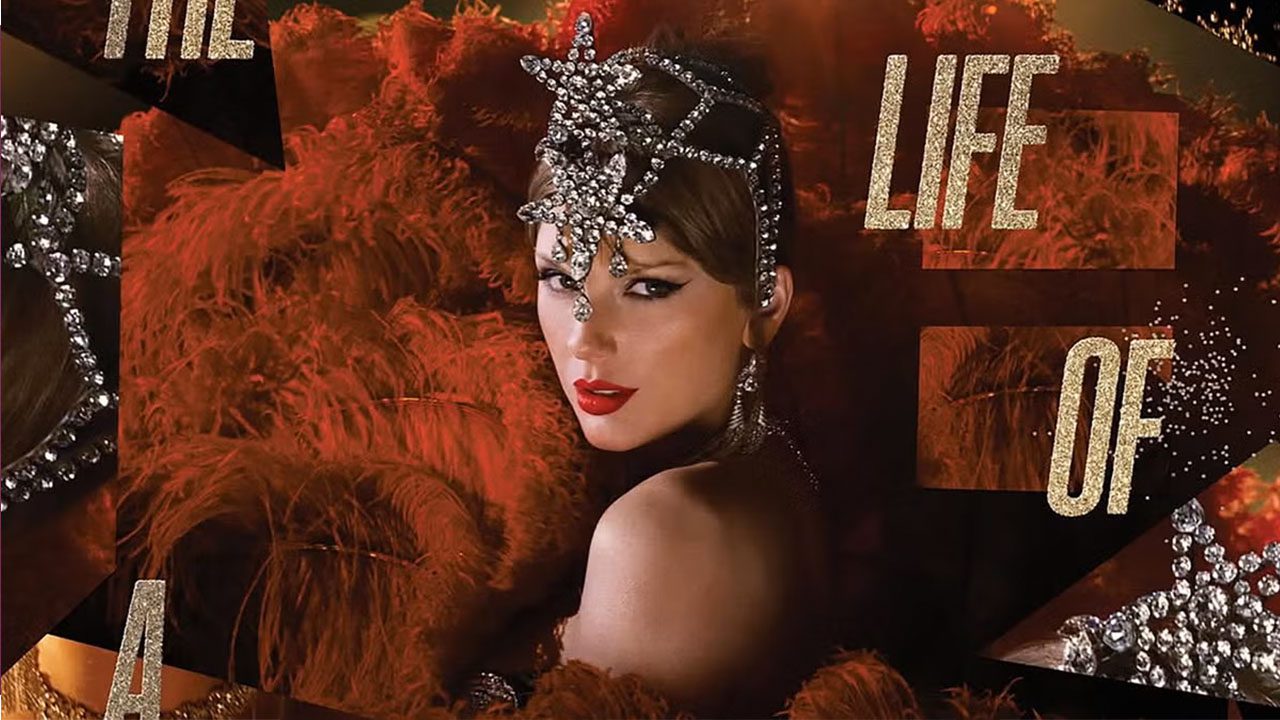













3 thoughts on “Apple Watch Series 11: Features You Can’t Miss – Top Health Insights”